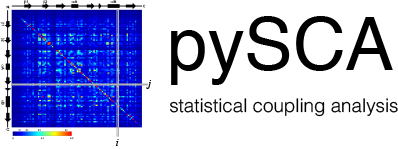
The pySCA package, tutorials, and associated scripts are available for download from: yet to be determined website address
Before running pySCA, you will need to download and install the following (free) packages:
Anaconda Scientific Python - this package will install python, as well as several libraries necessary for the operation of pySCA (NumPy, SciPy, iPython, and Matplotlib).
Install biopython - this can be done in two ways:
from the command line, run:
>>> conda install biopythondownload (and install) from here:
Install a robust pairwise alignment program. Either of the below will work with pySCA, in our hands ggsearch is fastest. This is critical for the scaProcessMSA.py script.
- ggsearch - part of the FASTA software package, http://fasta.bioch.virginia.edu/fasta_www2/fasta_down.shtml
- needle - part of the EMBOSS software package, http://emboss.sourceforge.net/
The following steps are optional but highly recommended.
Download pfamseq.txt - a file containing phylogenetic annotations for PFAM sequences. This is necessary if you would like to annotate PFAM alignments with taxonomic/phylogenetic information using the annotate_MSA.py script provided by pySCA.
ftp://ftp.ebi.ac.uk/pub/databases/Pfam/current_release/database_files/
Install PyMol (http://www.pymol.org/) - necessary if you would like to use pySCA’s automated structure mapping scripts, and useful for mapping the sectors to structure in general
Install mpld3 (http://mpld3.github.io/) - a package that allows more interactive plot visualization in ipython notebooks . If you choose not to install this (optional) package, you will need to comment out the line “import mpld3” at the beginning of the tutorials.
Following the successful installation of these packages, edit the following variables in the “PATHS” of scaTools.py to reflect the locations of these files on your computer:
path2pfamseq = ‘pfamseq.txt’ location of the pfam.seq database file
path2structures = ‘Inputs/’ location of your PDB structures for analysis
path2pymol = ‘/Applications/MacPyMOL.app/Contents/MacOS/MacPyMOL’ location of your PyMOL executable
path2needle = ‘/usr/local/bin’ location of the needle executable, if you have installed EMBOSS needle
You may also need to modify the “shebang” line (!#) at the top of the following scripts to appropriately reflect the path of your python installation:
annotate_MSA.py
scaProcessMSA.py
scaCore.py
scaSectorID.py
The “getting started” section of this documentation provides instructions on how to run some initial calculations and the tutorials.
All tutorials are written as ipython notebooks. For more on how ipython notebooks work, see: http://ipython.org/notebook.html. To begin the tutorial in interactive python from the command line, type:
>>> ipython notebook script_dhfr.ipynb